THE 4 ROLES AND THEIR RIGHTS.
Administrators
are afforded all the rights so that they can change any or all of the settings. The Nexaro HUB organizes itself, however, allowing administrators to turn their attentions to other important tasks.
Managers
need to be familiar with the potential of autonomous floor cleaning if they are to impress new customers: they monitor the deployed robot vacuum cleaners in order to evaluate their quality and profitability.
Supervisors
are responsible for service performance. They set up the robot vacuum cleaners, draw up duty rosters, and coordinate the cleaning staff.
Cleaning staff
see to their own tasks as well as cobotics-based tasks like emptying the dust bins, replacing the brushes, keeping the robot vacuum cleaners running, and checking the cleaning results.
Activity




Create user account
Add manager
Add property manager
Add cleaning staff
Delete customers
Deactivate customers
Create customers
Assign manager to customers
Assign building / campus supervisor
Assign cleaning staff to building / campus
Add building / campus
Delete zones / cleaning area / building / campus
View cleaning area / building / campus
Add robot
Assign cleaning area to robot
Manage cleaning area
View cleaning area
Robot change
Create reports
view dashboard
Manage Task Lists
View Task Lists
View Robot Details
View cleaning status in cleaning area