General
Nexaro NR 1500 & NR 1700
What are the dimensions of the Nexaro robots?
How much does the autonomous robot vacuum cleaner weigh?
What is the mapping speed?
What is the volume of its dust container?
What sensors do the autonomous robot vacuum cleaners have?
How far can the Nexaro robot vacuum cleaners see?
How valid is the performance data?
Where are the Nexaro robot vacuum cleaners manufactured?
Who sets up the autonomous robot, and how long does it take?
What is the average operating time – or when does it need to be recharged?
How long is the average charging time?
What is the lifetime of the battery?
What happens if the space is changed slightly?
How does the robot vacuum cleaner work with mobile data?
Are door thresholds and similar obstacles a problem?
Does the autonomous robot vacuum cleaner operate even if the building’s security system is activated?
How does the system prevent the autonomous robot vacuum cleaner from falling?
What does the Nexaro robot vacuum cleaner do if the battery runs out before the work is finished?
Does the autonomous robot vacuum cleaner also run overnight?
Does the autonomous robot vacuum cleaner always have to be connected to the network?
Can the same robot clean several floors?
What is the noise level of the autonomous robot vacuum cleaner?
Why does the autonomous robot vacuum cleaner sometimes move to the same area during mapping?
How many drop sensors are installed?
Can I adjust the autonomous robot vacuum cleaner’s cleaning mode?
Do the Nexaro robots also have a wiping function?
What surfaces can be cleaned by the Nexaro robot vacuum cleaner?
What happens if the autonomous robot vacuum cleaner encounters glass doors or glass walls?
What are potential use cases?
Can the autonomous robot vacuum cleaner be used in all rooms and spaces, and under any conditions?
Can the autonomous robot vacuum cleaner be used to clean inside a workshop?
Can an autonomous robot vacuum cleaner be charged at a second or third charging station in its working area?
How do I use magnetic strips?
How far away can a cleaning area be from the docking station?
What does the red light ring do?
Why is there an unusual sound before the robot starts?
Can I clean different floors using the same robot and docking station?
Does the robot work at the same speed in all cleaning modes?
What happens if the robot is stolen and what should I do?
Can the robot also be started by pressing the start/stop button?
HOW DO I ENSURE THAT THE DUST BIN COVER IS PROPERLY CLOSED AND DOES NOT OPEN DURING THE ROBOT'S OPERATION?
What functions do the different cleaning modes have?
What network technologies do Nexaro robots support?
How can Nexaro robots maintain good network connectivity as 2G is being disabled in Europe?
How can I perform a software update for the Nexaro robot?
1. Automatic software updates:
To ensure your robot automatically receives new software versions, the following requirements must be met:
Note: If the robot installs an update during cleaning, the cleaning process will be interrupted. In rare cases, the robot may not finish the cleaning and must be manually placed on the docking station.
2. Manual software update:
If you prefer to carry out the update manually, you will find a detailed guide and the required update file in the support section of the Nexaro website. Follow the step-by-step instructions provided there to install the update successfully.
Nexaro HUB
What is the Nexaro HUB?
How do I create a Nexaro HUB company account?
How can my company employees access the Nexaro HUB?
Why do I need the Nexaro HUB?
Can I use the Nexaro HUB on my desktop PC?
Can I use the Nexaro HUB when I’m not connected to the Internet?
How many autonomous robot vacuum cleaners can I connect to the Nexaro HUB?
What kind of data is displayed in the cleaning report?
What user roles can I choose from?
Will I be notified when an autonomous robot vacuum cleaner has finished a cleaning run?
Will I need technical support to create the first map?
Can I create a route for the autonomous robot vacuum cleaner to follow?
Is it possible to generate a schedule for cleaning?
What is the customer area in the Nexaro HUB used for?
Can anyone with a Nexaro HUB user account start any autonomous robot vacuum cleaner on the system at any time?
Can Nexaro access my Nexaro HUB account information?
Do I have to repeat the entire setup of the autonomous robot vacuum cleaner if it fails and I have to replace it?
What is the purpose of the cleaning zones?
How can I add an autonomous robot vacuum cleaner to the customer account in the Nexaro HUB?
What do the different status indications in the robot list mean?
How can I remove an autonomous robot vacuum cleaner from the Nexaro HUB account?
How can I see which autonomous robot vacuum cleaner is being used where?
I can see the autonomous robot vacuum cleaner in the robot list—so why can’t I start it or open the corresponding cleaning area?
How can I assign my personnel to an autonomous robot vacuum cleaner and to a customer?
How can I generate a cleaning report?
How can I quickly find the autonomous robot vacuum cleaner in the cleaning area if it isn’t at the charging station?
How can I record a new map for the cleaning area?
How can I use a map created during cleaning as the main map for defining zones?
How can I view an autonomous robot vacuum cleaner’s error messages?
How can I see which persons are responsible for a particular autonomous robot vacuum cleaner?
Will I be notified if an autonomous robot vacuum cleaner is removed from its site?
Can I create tasks for my cleaners and have these tasks added to the task list in the Nexaro HUB?
Which languages will the Nexaro HUB be available in?
Can I use all maps from the cleaning results area as the main map?
What do I have to do if the robot displays a Safe State message in Nexaro HUB?
CAN I EXPAND A MAP WITHOUT STARTING FROM SCRATCH?
What tasks and rights does an admin have in the Nexaro HUB?
Access Rights: Full access to all content in the Nexaro HUB. Management: Manage additional Admins and their permissions. Account Management: An Admin can deactivate the Nexaro HUB company account, which will permanently delete all content, including all users.
How can I add the Nexaro HUB page to my smartphone’s home screen?
iOS (Safari browser):
Tip: By adding the Nexaro HUB to your home screen, you can launch it more quickly and conveniently – just like an app, without opening the browser.