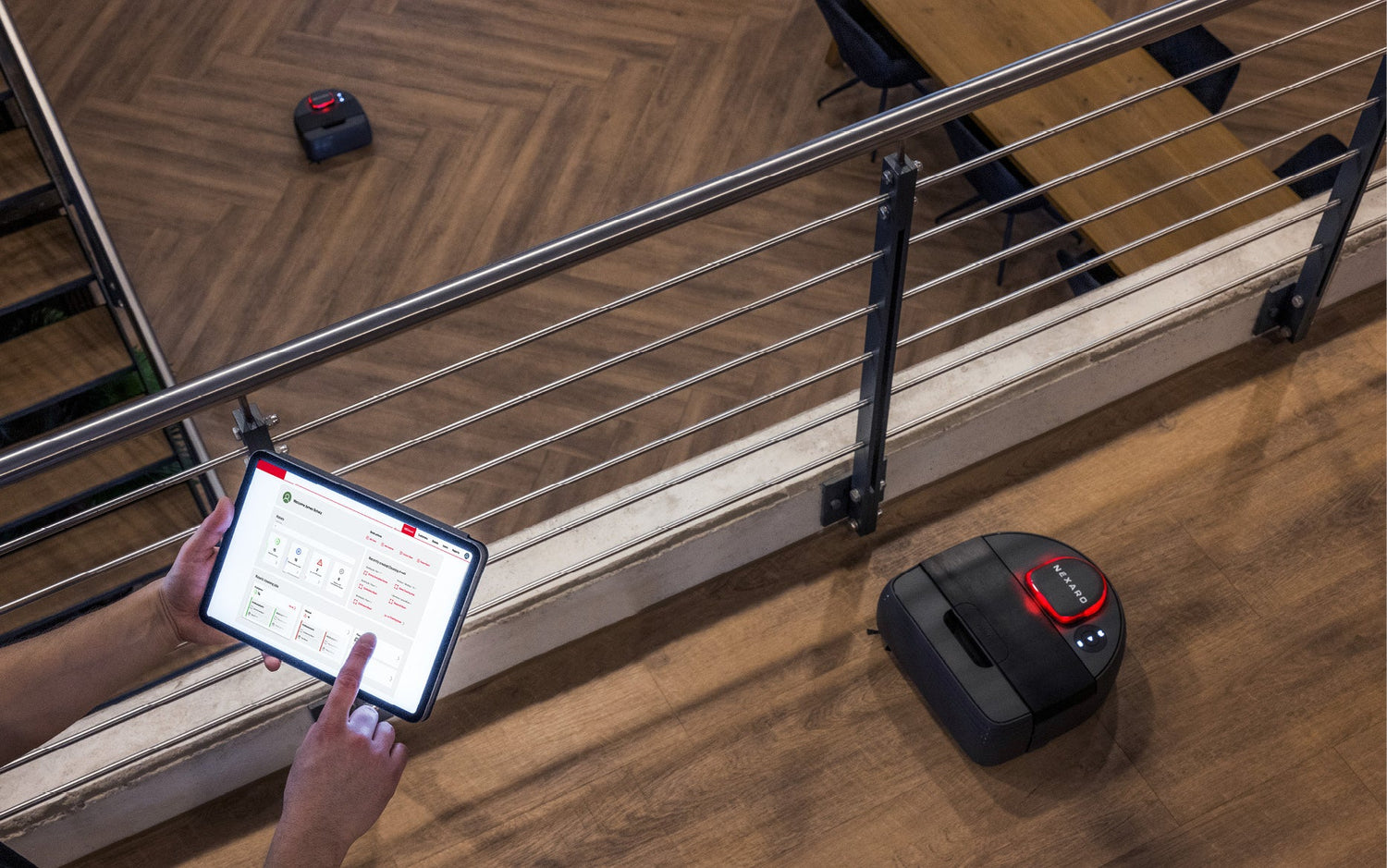Map creation and management are crucial for efficient cleaning. The Nexaro NR 1500 autonomous robot vacuum cleaner uses advanced technologies to precisely detect its surroundings.
After the Nexaro NR 1500 is connected, the area to be cleaned must be selected in the control software, the Nexaro HUB. For detailed step-by-step instructions on setting up the Nexaro NR 1500, see the helpful "How to" videos, which provide useful support. The robot vacuum cleaner can now be sent off for map creation. The robot explores its surroundings independently. To achieve optimal results, the areas to be mapped should be made accessible and magnetic strips should be laid on stairs and edges . In this way, areas that should not be mapped can also be marked out. For further information on how to set up this function, please see the Practical Guide, which contains additional recommendations.
During the mapping the Nexaro NR 1500 uses an AI-based algorithm to create a map of the environment. Certain areas may be checked multiple times, for example when people are moving and affecting the primary image. The laser distance sensor (LDS) recognizes objects in its environment, and thanks to intelligent SLAM algorithms and sensor data fusion, the robot can also navigate in larger areas.
During each cleaning run, the robot vacuum cleaner compares the current environment with the map it has created. Minor changes are recognized and taken into account, while specified no-go and cleaning areas remain in place. After cleaning, the new map can be saved as a referenced main map.

During each cleaning run, the robot vacuum cleaner compares the current environment with the map it has created. Minor changes are recognized and taken into account, while specified no-go and cleaning areas remain in place. After cleaning, the new map can be saved as a referenced main map.
Professional tip: An existing map can be expanded with new cleaning operations. Small changes are automatically detected and the map is updated without having to create a completely new map. No-go zones and cleaning areas remain in place.
New feature: Smart map extension in the Nexaro HUB
With the new smart map extension, cleaning becomes more flexible and efficient, as existing maps can be expanded in a targeted manner. Instead of creating a new map, the robot can be sent out with the map extension to map previously unconsidered areas in a short time and update the map, which enables dynamic adaptation to changing spatial structures and saves time.
If the main cleaning room, for example an open-plan office, has already been mapped, but adjacent rooms, such as meeting rooms, were left out of the initial mapping, the robot can subsequently add these areas thanks to the smart map extension. The map is updated quickly without having to be completely recreated.

In the Nexaro HUB, the “Expand map” function can be activated via the options menu in the main map for the respective cleaning area. The user must first check the compatibility of the defined no-go zones. The autonomous robot vacuum cleaner then analyzes the existing map and detects new, unmapped areas. Once the process is complete, the updated map must be manually selected as the main map for the cleaning run, as there is no automatic transfer.